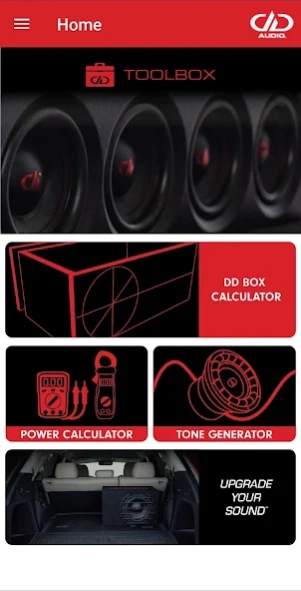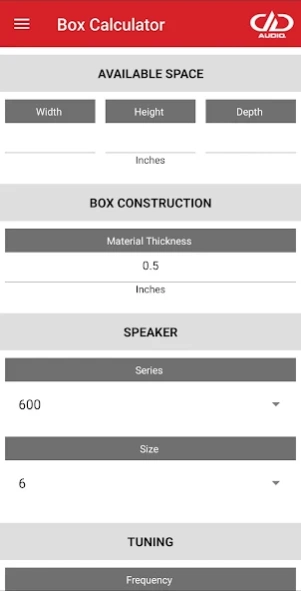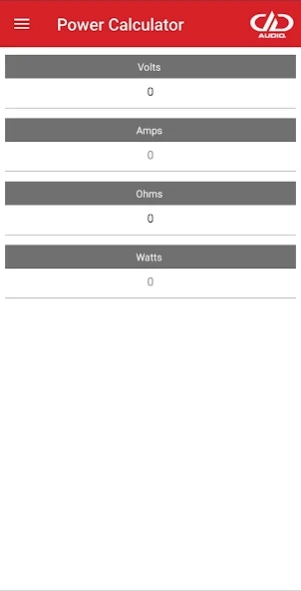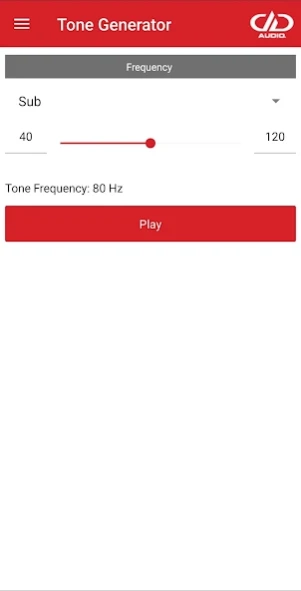DD Toolbox 2.0.5
Continue to app
Free Version
Publisher Description
DD Toolbox - Useful tools for setting up and analyzing high performance car audio systems.
The DD Toolbox includes useful tools for setting up and analyzing high performance car audio systems. We understand installers have a lot going on while setting up a system, so the DD Toolbox layout was designed with this in mind. A DD Toolbox feature is the ability to easily switch between tools, allowing fast and convenient use of the multiple tools. This allows you to do things like use the tone generator while punching numbers into the power calculator!
DD Toolbox features:
-Power / Ohm's Law Calculator for determining your systems actual output wattage and impedance
-Tone Generator
-DD Box calculator which uses DD's exclusive enclosure design theory to make a recommendation for maximum bass in your given enclosure space
Connectivity Note: DD Toolbox requires connectivity in order to download dynamic configuration data (allows us to add new speakers/specs to the calculator for example, without having to create a new build). If you attempt to run it without connectivity you may receive an error.
Language Note: This version is capable of handling the native language of your device, but we have to provide a language file for it to use. If you're willing to help with translation to your language, please let us know, we'd love to make more languages generally available.
About DD Toolbox
DD Toolbox is a free app for Android published in the System Maintenance list of apps, part of System Utilities.
The company that develops DD Toolbox is DD Audio. The latest version released by its developer is 2.0.5.
To install DD Toolbox on your Android device, just click the green Continue To App button above to start the installation process. The app is listed on our website since 2023-06-12 and was downloaded 14 times. We have already checked if the download link is safe, however for your own protection we recommend that you scan the downloaded app with your antivirus. Your antivirus may detect the DD Toolbox as malware as malware if the download link to com.ddaudio.toolbox is broken.
How to install DD Toolbox on your Android device:
- Click on the Continue To App button on our website. This will redirect you to Google Play.
- Once the DD Toolbox is shown in the Google Play listing of your Android device, you can start its download and installation. Tap on the Install button located below the search bar and to the right of the app icon.
- A pop-up window with the permissions required by DD Toolbox will be shown. Click on Accept to continue the process.
- DD Toolbox will be downloaded onto your device, displaying a progress. Once the download completes, the installation will start and you'll get a notification after the installation is finished.